
WPF the UpdateSourceTrigger Property
In a previous post called WPF DataContext – Targeting the Main Window we saw that when we entered […]

In a previous post called WPF DataContext – Targeting the Main Window we saw that when we entered […]
As we saw in the previous post, defining a binding by using XAML is easy. You can do […]

The DataContext property is the default source of your bindings unless you specifically declare another source. In the […]
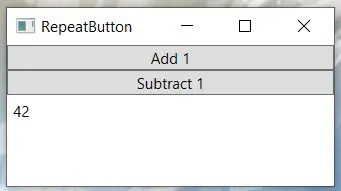
The RepeatButton acts like a Button except that it continuously raises the Click event as long as the […]

The WPF ToggleButton is a “sticky” button that holds its state when it is clicked. Clicking it the […]

In this post we will have our first example of data binding in Windows Presentation Foundation using XAML […]

Built-in to WPF are the two familiar menu controls: Menu and ContextMenu. Menus are just another set of […]

The ToolBar control is typically used to group together many small buttons or other controls as an enhancement […]

WPF has a nice built-in Calendar that looks like the one in Windows. It works along with the […]
With WPF you can create non-rectangular top-level windows that give your application a different shape just like those […]

The WPF InkCanvas control is discussed on pages 316 – 318. The main purpose of the InkCanvas control […]

The WPF Label control is a content control that doesn’t have the notion of being clicked (like a […]